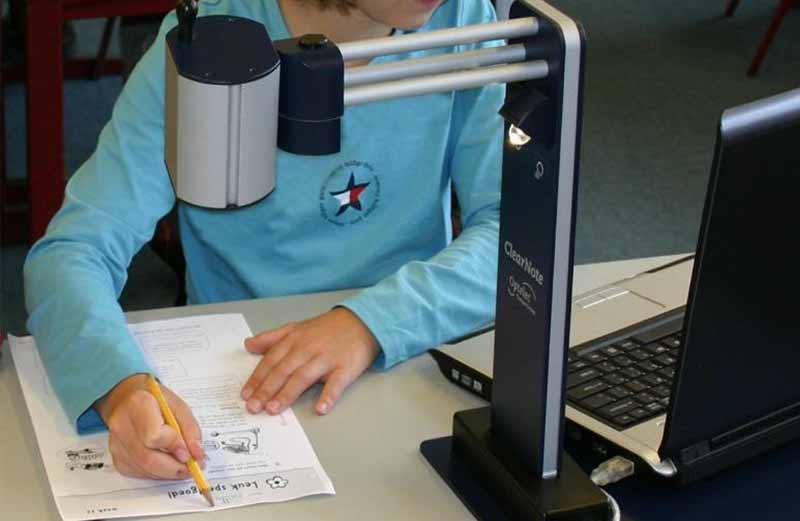ClearNote+ (This product is not available anymore)
Would you like a video magnifier with a broad zoom range to access information around you? Are you searching for a device with a fully flexible camera and integrated battery to use in combination with your laptop or with a monitor?
More information >>OVERVIEW
With the ClearNote+, you can access information around you, such as documents, presentations and white boards.
More information about ClearNote+ (This product is not available anymore)SPECIFICATIONS
Continuous zoom magnification: 1.7-57 times (on a 17-inch screen)
Auto-focus camera with 18 times optical zoom
Compatible with any VGA monitor
DOWNLOAD
On this website several downloads are available. Check the available downloads below.
More information about ClearNote+ (This product is not available anymore)Overview
Excellent image from any distance
The ClearNote+ provides you with a magnified, high contrast live image of documents, presentation handouts, white boards or other relevant information around you from any distance.
Flexible usage
Use the ClearNote+ with a monitor as a standard video magnifier or connect it to a computer to extend its functionalities. When used in combination with a computer, the ClearNote+ enables easy capture of an unlimited number of screenshots to store relevant information on your computer for later reference.
Built-in intelligence
An ultra-flexible camera head rotates both vertically and horizontally, providing high-quality, crisp and clear images. To quickly change your focus from a document to a white board, previously selected settings of different camera positions are automatically recalled, making reading quicker and easier.
Compatibility with magnification software
Running seamlessly with a number of popular screen magnification packages, the ClearNote+ software enables you to view both the computer image and the image from the ClearNote+ on one screen, just by a simple button press on your computer keyboard.
Specifications
- Continuous zoom magnification: 1.7-57 times (on a 17-inch screen)
- Auto-focus camera with 18 times optical zoom
- Compatible with any VGA monitor
- Compatible with computers that run
- Dolphin Supernova (version 12 or higher)
- ZoomText (version 10.03 or higher) - Two camera lenses for desktop and distance viewing
- Flexible camera head (tilt-and-swivel)
- Adjustable document and distance modes:
- Full colour photo mod
- 18 standard high contrast colour combinations for easier reading - Integrated light for use in poorly-lit environment
- Extended features when connected to a PC
- Intelligent camera preset system for quick and easy switching between desktop and distance viewing
- Adjustable brightness
- Adjustable contrast
- Adjustable saturation
- Image rotation allowing self-viewing
- Split-screen functionality
- Reading lines
- Window blinds
- Capture an unlimited number of images - Integrated rechargeable battery: offering 6 hours continuous use
- Dimensions: 41 x 38.5 x 24 cm / 16.1 x 15.2 x 9.4 in
- Dimensions when disassembled: 41 x 28.7 x 8.5 cm / 16.1 x 10.8 x 3.3 in
- Weigh: 2.6 kg / 5.7 lb
Minimum PC Specifications:
- USB 2.0
- Windows XP Service Pack 2, Windows Vista Service Pack 1, Windows 7 (32 and 64 bits)
- Pentium 1.6 Ghz or higher
- Direct X 9 minimum
- It is recommended that any PC used with the ClearNote+ has some dedicated video memory